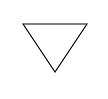8.15 Observation Summary (OS)
(This item appears in the APT form only for GO and SNAP proposals)
The OS lists the main characteristics of the observations that you propose to obtain. In general you must include in the OS all the configurations, modes and spectral elements that you propose to use, and all the targets that you propose to observe. Configurations or targets that are not specified in the Phase I proposal, but are included in Phase II, may delay the program implementation, and may be disallowed. Note the following:
- For SNAP and Survey proposals, the OS should describe a typical observation for one or a few of the targets. A complete and unique description of the target list should be provided in the 'Scientific Justification' section of the proposal (see Section 9.1).
- For Long-Term Programs, the OS should include information for all the proposed observations, not just those requested in Cycle 16.
- Parallel observations must be included in the OS, and marked as such using the relevant special requirement flags (see Section 8.15.11 and Table 8.1). Auto-parallel observations with ACS (see Section 4.2.3) should not be listed. For NICMOS, list all observations with all cameras which will be used for parallel observations.
- Target acquisition observations (see Section 5.2 of the HST Primer) need not be included in the OS, unless they are themselves used for scientific analysis.
- Normal calibration observations that are often or routinely taken (e.g, fringe flats) need not be included in the OS. However, the OS should include any special calibration exposures of internal sources or external targets (see Section 4.3). Special internal calibrations should be listed separately from external calibration exposures. When these special calibrations require additional orbits, that should be specified and the orbits included in the total allocation. The need for these calibrations should be justified in the 'Description of the Observations' (see Section 9.2).
The OS consists of individual 'observation blocks', each containing several separate pieces of information.
| |
All exposures of a given target made with a particular instrument may be summarized in a single observation block; observations of the same target with a second instrument (e.g. coordinated parallels) must be specified in a separate observation block.
|
Observation blocks are numbered sequentially in the APT Phase I proposal form. Each observation block should include the items that are listed and discussed below in separate sub-sections.
8.15.1 Target
Select the target from the pull down menu. The menu will contain all the targets you have entered on the "Targets" page.
8.15.2 Instrument
Select an instrument from the pull down menu. The menu will contain all the available instruments. Note that only one instrument can be selected in each observation block.
8.15.3 Instrument Setup(s)
Under "Instrument Setups" click on "Add". This will bring up a pop-up menu which will allow you to select the parameters for the observation (e.g., config, science mode, spectral elements).
8.15.4 Config
Enter the Scientific Instrument configuration. A pull-down menu shows the available and allowed options for the instrument you have selected.
8.15.5 Science Mode
Enter the science mode. A pull-down menu shows the available and allowed options (which depend on the choice of Configuration).
8.15.6 Coronagraphy
If you are proposing coronagraphic observations with NICMOS or ACS, then set this keyword to 'yes'. Coronagraphic observations with the ACS/SBC are not permitted (see Section 4.2 of the Primer and Section 3.3.2 of the ACS Instrument Handbook).
8.15.7 Polarizer
If you are proposing polarimetric observations with WFPC2, ACS or NICMOS, then set this keyword to 'yes'. There is no polarimetry keyword in the proposal pdf file, but this sets the appropriate flag in the Phase I submission.
8.15.8 Spectral Element
Enter the desired spectral elements (i.e., filters and gratings) using the 'Spectral Element' pull-down menus which show the available and allowed options (which depend on the choice of Configuration and Science Mode). Each Instrument Setup denotes a set of exposures with the same spectral elements. For example if you are taking 4 exposures with the B filter and 2 with the V filter, one instrument setup would give the B filter as the Spectral Element, and a separate instrument setup would give the V filter as the Spectral Element.
8.15.9 Orbits
Enter the number of orbits (i.e., the sum of the orbits required for all the instrument setups in the observation block). Consult Chapter 6 of the HST Primer for instructions on how to calculate the appropriate number of orbits for your observations.
8.15.10 Number of Iterations
If you require multiple sets of observations, enter the number of iterations. (For example, if you will reobserve at a different time or if you have a large mosaic). This will automatically update the total number of orbits requested for the target.
8.15.11 Special Requirement Checkboxes
Mark one or more of the special requirement checkboxes, if applicable. The meanings of the checkboxes are indicated in the table below. Note that for snapshot observations, only the 'duplication' checkbox is allowed.
Table 8.1: Special Requirement Flags for the Observation Summary
| Flag |
Use this flag for |
| Coordinated Parallel |
All of the exposures specified in this observation block are to be done in coordinated parallel mode (see Section 4.2). |
| CVZ |
|
| Duplication |
Observations which duplicate or might be perceived to duplicate previous or upcoming GO and/or GTO exposures (see Section 5.2.1). |
| Target of Opportunity |
|
| Pure Parallel |
All of the exposures specified in this observation block are to be done in pure parallel mode (see Section 4.2.2). |
8.15.12 Scheduling Requirements
For all proposals, we are requesting additional scheduling information for your observations; note that this request does not apply to either observations of solar system or generic targets. The additional information will help STScI understand and assess the scheduling implications of your program. Be sure also to read Section 9.2, 'Description of the Observations', as that is the primary place for describing your observing strategy.
For each Observation Block, please provide the following when appropriate;
- ORBITAL VISIBILITY: enter the value that you used for the orbital visibility when determining your orbit request (either from Table 6.1 of the Primer or from the tables/plots available on the Two Gyro Science Mode Web Page). This is required for all GO observations, even if there are no scheduling constraints.
- NO SCHEDULING CONSTRAINTS: setting this requirement means that there are no scheduling constraints on the Observation Block.
- SHADOW: set this requirement when all exposures defined in the Observation Block are affected adversely by geocoronal Lyman-alpha background emission, and therefore need to be obtained when HST is in Earth shadow. This requirement complicates scheduling and reduces HST observing efficiency, and must therefore have adequate scientific justification in the Phase I proposal. SHADOW is generally incompatible with CVZ. Note that this requirement should not be used if low continuum background is required: in that case use LOW SKY instead.
- LOW SKY: set this requirement when all exposures defined in the Observation Block are affected adversely by scattered light (e.g zodiacal light and earthshine), and therefore need to be obtained with minimal sky background. The continuum background for HST observations is a function of when and how a given target is observed. Observations can be scheduled when the sky background is within 30% of its yearly minimum for the given target, which is done by restricting the observations to times that minimize both zodiacal light and earthshine scattered by the OTA. To minimize the zodiacal light, the scheduling algorithm places seasonal restrictions on the observations; to reduce the earthshine, the amount of time data is taken within an orbit is reduced by approximately 15%. The former complicates scheduling, while the latter reduces the observing efficiency of HST. Therefore, using the LOW SKY restriction must have adequate scientific justification included in the Phase I proposal. With this restriction, the zodiacal background light for low-ecliptic latitude targets can be reduced by as much as a factor of 4. Avoiding earthshine at the standard earth-limb avoidance angle (see Section 2.4 of the HST Primer) can make a similar difference. Note that LOW SKY is generally incompatible with CVZ.
- SAME ORIENT: setting this requirement means that all exposures defined in the Observation Block MUST be observed at the exact same ORIENT. This requirement is only meaningful if the observations are to occur in multiple visits (e.g. Number of Iterations is greater than 1, or if the Total Orbits is greater than 5).
- ORIENT: enter the ORIENT range that all the exposures defined in the Observation Block MUST be observed within. If multiple ORIENT ranges are acceptable, then enter all values.
- BETWEEN: enter the range of dates that all exposures defined in the Observation Block MUST be observed within. If multiple BETWEENs are acceptable, then enter all values.
- AFTER OBSERVATION BY: enter any timing requirements between Observation Blocks. Timing requirements between observations WITHIN an Observation Block do not need to be specified. This is intended to capture repeated visits with spacings of multiple days or greater, not timing requirements of less than 1-2 days.
- Note that we will be contacting each Large and Treasury proposer within 1-2 weeks of the submission deadline to verify our understanding of the appropriate scheduling constraints. As noted previously ( Section 8.12), if a CoI is to serve as the contact for this verification, the Contact CoI keyword box should be set.
8.15.13 Verifying Schedule Constraints
If you have specified any scheduling constraints, you should use APT to verify that your observations are indeed schedulable. Detailed instructions for performing this verification can be found in the APT Help menu.
In addition, if you are submitting a Large (more than 100 orbits of prime observations), Coordinated HST-Spitzer or Treasury program (which may also be Large), we are requesting further processing of your proposal. See the Large Program Web Page for details.


Space Telescope Science Institute
http://www.stsci.edu
Voice: (410) 338-1082
help@stsci.edu
|