

| HST Phase II Proposal Instructions for Cycle 12 (RPS2) | |||
|
|
Tables and Figures
Table 10.1 Supported Optional Parameters for STIS Instrument Modes
Table 10.2 Supported Central Wavelengths for STIS Gratings
Table 10.3 Time_Factor for Spectral Elements and Wavelenghts.
Table 10.4 Supported STIS Apertures
Figure 10.1 STIS coordinate system
10.1 Introduction to STIS
The Instrument Configurations and Operating Modes described here are used to specify exposures on the RPS2 Visit and Exposure Specifications. The legal Visit and Exposure Specifications are discussed in a summary fashion in the following sections. More complete descriptions of Instrument Configurations, Modes, Apertures, Spectral Elements, etc. are available in the STIS Instrument Handbook.
Note that many of the Optional Parameters have default values; in such cases, an entry as an Optional Parameter in the Visit and Exposure Specifications is necessary only if it is desired to override the default value. In the STScI proposal system, the physical units of Optional Parameter quantities are always implicit and should never be entered by the observer.
STIS has a lot of apertures, and keeping track of them is difficult. To simplify matters somewhat, and to avoid typographical errors, a complete list of them is provided at the end of this chapter (see Table 10.4: Supported STIS Apertures). That table should be taken as definitive if any additional information in this chapter appears to conflict.
The following table lists the permitted Instrument Configurations, Operating Modes, Spectral Elements, and Optional Parameters for the STIS.
Note also that in addition to the automatic wavelength calibrations added by the system, the following observer-added contemporaneous calibrations may also be made:
- CCDFLAT (fringe flats) for G750L and G750M observations longward of 7000 ┼.
- WAVE calibrations for added wavelength precision.
See the STIS Instrument Handbook for more information.
STIS Optional Parameters
Table 10.1: Supported Optional Parameters for STIS Instrument Modes
The following sections provide further details of the entries to be made on the Visit and Exposure Specifications when a particular STIS/CCD, STIS/FUV-MAMA, or STIS/NUV-MAMA Mode/Configuration is chosen.
Note: the AXIS1 and AXIS2 coordinate system is as defined in the discussion of the STIS coordinate system, which is in the STIS Instrument Handbook. Array sizes are given as AXIS1 x AXIS2. For CCD and MAMA first-order grating and MAMA echelle spectroscopic modes, AXIS1 is in the dispersion direction and AXIS2 is in the cross-dispersion direction.
ACQUISITION MODES
Following the initial guide star acquisition for your visit, the target location in the aperture plane will be known to an accuracy of 1-2 arcseconds. For science observations taken through slits which are less than 3 arcseconds in either dimension and for science observations using the coronographic bars, you will need to use target acquisition (ACQ Mode) and possibly acquisition peak-up exposures (ACQ/PEAK Mode) to center your target. The CCD detector may be used for acquisitions of targets which will be observed in the CCD and MAMA ACCUM Modes and in the MAMA TIME-TAG Mode. Details on the STIS target acquisition modes are in the
STIS Instrument Handbook

The STIS Target Acquisition Exposure Time Calculator (ETC) and Target Acquisition Simulator are tools provided by STScI to help plan acquisitions. Look under "Tools" on the STIS web page:
http://www.stsci.edu/stis
10.2 Mode = ACQ
Configuration = STIS/CCDThe STIS onboard flight software locates the target in the STIS FOV for subsequent science exposures. At the end of the onboard acquisition process, the HST is repositioned to place the target in the aperture specified on the first science exposure in the series.
Onboard acquisitions of two different types of targets are supported: point sources and diffuse fields. The total flux within a sequence of overlapping "check boxes" within an acquisition subarray is determined, and the target position is located within the brightest check box.
The visual magnitude from the Target List, along with the exposure time, will be used to verify that the integrated target flux through the selected acquisition aperture is appropriate for CCD target acquisition. Details on the CCD target acquisition sequence and limiting magnitudes for the acquisition apertures and spectroscopic slits can be found in the STIS Instrument Handbook.
10.2.1 Aperture or FOV
See Table 10.1: Supported Optional Parameters for STIS Instrument Modes and Table 10.4: Supported STIS Apertures.
Enter one of the following apertures:
F28X50LP Optical longpass; preferred target acquisition aperture F28X50OII [OII] 3740 ┼; use for bright sources or emission-line objects F28X50OIII [OIII] 5007 ┼; use for bright sources or emission-line objects1 F25ND3 Neutral density filter for overly bright targets; ND = ~10^-3 F25ND5 Neutral density filter for overly bright targets; ND = ~10^-5 50CCD Clear aperture for very faint sources
1Please note that this filter has a substantial red leak; see the STIS Instrument Handbook.
10.2.2 Spectral Element
MIRROR is the only valid spectral element for this Mode.
10.2.3 Optional Parameters
See Table 10.1: Supported Optional Parameters for STIS Instrument Modes for a listing by operating mode of all Optional Parameters. Here are descriptions for those Optional Parameters for ACQ mode.
ACQTYPE
=POINT (default), DIFFUSESpecifies the type of onboard target acquisition algorithm used in locating the target. Onboard algorithms are available for acquiring a point source or a diffuse field.
With the default value of POINT, an acquisition subarray of 100 x 100 CCD pixels (5x5 arcsec) and a check box of 3x3 CCD pixels is always used. The target position is the flux-weighted centroid of the brightest check box within the subarray.
With the DIFFUSE acquisition type, the acquisition subarray is a square array. The number of pixels on each side is 101 + CHECKBOX (see below). The target position is either the geometric center or the flux-weighted centroid of the brightest check box, depending on the DIFFUSE-CENTER parameter.
DIFFUSE-CENTER
=FLUX-CENTROID (default), GEOMETRIC-CENTERSpecifies whether the target position of a diffuse field is to be located as the flux weighted centroid (FLUX-CENTROID) or the geometric center (GEOMETRIC-CENTER) of the brightest check box. DIFFUSE- CENTER is only permitted if ACQTYPE=DIFFUSE.
CHECKBOX
=3-105 (pixels; odd only)Specifies the length of a side of a square pixel array over which the light intensity is summed to locate the brightest region of the acquisition. This parameter is required for diffuse targets (ACQTYPE=DIFFUSE). It is not allowed for point sources (ACQTYPE=POINT), for which a fixed checkbox size based on the PSF will be used. The value of CHECKBOX should equal the size of the brightest area of the source the observation is attempting to locate. The dimension of the acquisition subarray will be 101 pixels plus the CHECKBOX parameter. The value of CHECKBOX must be an odd number.
10.2.4 Number of Iterations
The Number_Of_Iterations must be 1 in this Mode.
10.2.5 Time Per Exposure
The procedures to determine the exposure time for the ACQ exposures are given in the STIS Instrument Handbook.
The exposure time for ACQ exposures on GO proposals must be less than 5 minutes for ACQTYPE=POINT acquisitions, and for ACQTYPE=DIFFUSE acquisitions must be less than 500/(101+CHECKBOX) minutes.
10.2.6 Special Requirements
10.3 Mode = ACQ/PEAK
Config = STIS/CCDIn ACQ/PEAK Mode, a series of exposures is taken at several HST pointings offset along the detector axes, and the HST is repositioned to maximize (peak up) or minimize (peak down) the light intensity within a default or proposer-specified detector subarray. AXIS1 and AXIS2 are in the dispersion and cross-dispersion directions, respectively. For more information, including when peak-ups are required, see the STIS Instrument Handbook.
Mode ACQ/PEAK should always be preceded by an ACQuisition.
10.3.1 Aperture or FOV
The aperture used for the ACQ/PEAK exposure will generally be identical to the aperture used for the subsequent ACCUM science exposure. For maximum centering accuracy, a peakup aperture smaller than the science exposure may be chosen.
The apertures in Table 10.4: Supported STIS Apertures are allowed.
A peak-down on the target intensity will automatically be performed on the occulting bar apertures 52X0.2F1.
A peak-up will be performed otherwise. To peak up on the width of a slit with an occulting bar before peaking down on the bar itself, the occulting bar aperture name with -R appended to it should be used. Such exposures will peak up on a reference point offset from the occulting bar along the slit's length.
10.3.2 Spectral Element
See Table 10.1: Supported Optional Parameters for STIS Instrument Modes.
10.3.3 Optional Parameters
See Table 10.1: Supported Optional Parameters for STIS Instrument Modes for a listing by operating mode of all Optional Parameters. Here are descriptions for those Optional Parameters for ACQ/PEAK mode.
SIZEAXIS2
=DEF (default); 30-1022 (pixels, dispersive elements), 16-1022 (pixels, MIRROR)Specifies the size of a CCD subarray in detector coordinates along the AXIS2 (cross-dispersion) direction.
The default subarray with SIZEAXIS2=DEF depends on the aperture and spectral element. With the MIRROR element, the default subarray will generally be 32x32 CCD pixels centered on the aperture. However, the F1 fiducial slits use a 32x64 subarray. A subarray of 16x16 is also allowed when MIRROR is used.
With a first-order CCD grating (G230LB, G230MB, G430L, G430M, G750L, G750M), the default subarray will generally be 1022 x 32 CCD pixels. However, the F1 fiducial slits use a 1022 x 64 subarray.These subarrays have been chosen to minimize cosmic ray perturbations on the acquisition process.
10.3.4 Number of Iterations
The Number_Of_Iterations must be 1 in this Mode.
10.3.5 Time Per Exposure
The procedures to determine the exposure time for the ACQ/PEAK exposure are given in the STIS Instrument Handbook.
10.3.6 Special Requirements
IMAGING AND SPECTROSCOPIC MODES
10.4 Mode = ACCUM
Config = STIS/CCDThe STIS CCD has only one operating mode in addition to the target acquisition modes, ACCUM. ACCUM Mode is used both for imaging and spectroscopy. Photons are counted on the CCD as accumulated charge which is read out at the end of the exposure and converted to DN at a selectable gain. The DN are stored as 16-bit words in a data memory array. A full detector readout is 1062 x 1044 pixels, which includes 19 leading pixels and 19 trailing pixels of overscan per line and 20 virtual overscan lines. A CCD subarray does not include the virtual overscan or any of the physical pixels bordering the outer edges of the array, so that the maximum permitted subarray size is 1060 x 1022 pixels.
10.4.1 Aperture or FOV
Table 10.4: Supported STIS Apertures gives the list of apertures for STIS.
10.4.2 Spectral Element
See Table 10.1: Supported Optional Parameters for STIS Instrument Modes.
10.4.3 Wavelength
Enter the value of the central wavelength in Angstroms. Table 10.2 gives the allowed values of the central wavelength for each grating. Consult the STIS Instrument Handbook for the associated minimum and maximum wavelength and other information pertaining to the gratings.
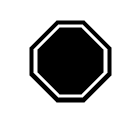
No wavelength should be specified if MIRROR is the spectral element
10.4.4 Optional Parameters
See Table 10.1: Supported Optional Parameters for STIS Instrument Modesfor a listing by operating mode of all Optional Parameters. Here are descriptions for those Optional Parameters for the imaging and spectroscopic modes.
CR-SPLIT
= 2 (default) - 8; NO (primary and coordinated parallel exposures)
= NO (pure parallel exposures)Specifies the number of subexposures into which the specified exposure is to be split for the purpose of cosmic ray elimination in post-observation data processing (see the STIS Instrument Handbook). The specified exposure time will be divided equally among the number of CR-SPLIT exposures requested. If CR-SPLIT=NO, the exposure is taken as specified without splitting. If a pattern of offsets is specified (see Section Chapterá8:), the specified number of exposures will be taken at each pattern point.
CR-SPLIT=NO must always be used with pure parallel exposures in this mode. If omitted, the default value of CR-SPLIT for pure parallels is NO.
CR-SPLIT=NO is always assumed for internal exposures. If explicitly stated, the only permitted value for internals is CR-SPLIT=NO.
GAIN
=1 (default), 4(e/DN)Specifies the gain of the CCD electronics in e/DN.
BINAXIS1, BINAXIS2
=1 (default), 2, 4 (pixels) for eitherSpecifies the number of CCD pixels along the AXIS1 or dispersion (BINAXIS1) and AXIS2 or cross-dispersion (BINAXIS2) directions that are binned to a single signal value as the detector is read out. The default values result in each pixel being read out and downlinked to the ground. See the discussion of binning in the STIS Instrument Handbook.
BINAXIS1 and BINAXIS2 are not permitted in conjunction with CCD subarray parameter SIZEAXIS2.
SIZEAXIS2
=FULL (default); 30-1022 (pixels)Specifies the size of a CCD subarray in detector coordinates along the AXIS2 (cross-dispersion) direction. The default value of FULL for science exposures will result in the readout of a full detector array of 1044 pixels (including virtual overscan) in the AXIS2 direction. The default value of FULL means that the subarray will be centered on the detector coordinates of the target (which change with POSition TARGet offsets).
10.4.5 Number of Iterations and Time Per Exposure
Enter the number of times this exposure should be iterated. For instance, specifying 10 iterations and a Time_Per_Exposure of 10 seconds will give a total exposure time of 100 seconds. There are many observational situations when two or more exposures should be taken of the same field (e.g., to keep a bright object from blooming by keeping the exposure time short).
The value entered for the Time_Per_Exposure is the total exposure time for a particular exposure specification. If the Number_Of_Iterations is n, the entire exposure specification will be iterated n times. However, if CR-SPLIT is used, the total exposure time will actually be apportioned among shorter exposures: specifying an exposure time of 10 seconds and CR-SPLIT=2 results in two exposures of 5 seconds each.
If Number_Of_Iterations > 1 is specified with a pattern, the pattern is executed once with the specified number of iterations being taken at each point in the pattern. If no pattern is specified, the specified number of iterations will be taken at the single pointing.
Number_Of_Iterations must be 1 for STIS pure parallels (except for CCDFLAT; see 10.8.2 "Target_Name = CCDFLAT").
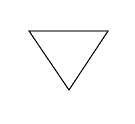
CR-SPLIT and multiple iterations are mutually exclusive capabilities. If Number_Of_Iterations > 1 on an external exposure, CR-SPLIT=NO must be specified.
Time_Per_Exposure must be an integral multiple of 0.1 second. If it is not its value will be truncated down to the next lower integral multiple of 0.1 sec. If the exposure time is less than 0.1 sec, it will be set to the CCD minimum value of 0.1 sec. An exposure time of less than 0.1 sec will be set to the minimum CCD exposure time of 0.1 second. The maximum permissible Time_Per_Exposure for this mode is 17179.8 seconds.
10.5 Mode = ACCUM
Config = STIS/FUV-MAMA,
Config = STIS/NUV-MAMAThe two MAMAs are photon-counting detectors which provide a two-dimensional ultraviolet capability. ACCUM Mode should be used for all observations that do not require time resolution on scales of minutes or less. Dispersion (in spectroscopic modes) runs along AXIS1, and the cross-dispersion or spatial direction of the slit is along AXIS2.
There are 1024 x 1024 physical pixels in the MAMA array, but each physical pixel is sampled by three electrodes, allowing centroiding of photons to half-pixel accuracy. In ACCUM Mode, the MAMAs accumulate photons in the STIS data buffer as they are received, producing images with 2048 x 2048 "high-resolution" pixels with half physical pixel coordinates. Images can be binned either by the STIS flight software (using the BINAXIS1 and BINAXIS2 optional parameters described below) or on the ground, to produce images with 1024 x 1024 physical pixels. All optional parameters are specified in physical pixel coordinates. For a more detailed description, see the discussion of MAMA ACCUM mode in the STIS Instrument Handbook.
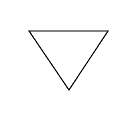
10.5.1 Aperture or FOV
Table 10.4: Supported STIS Apertures gives the list of apertures that are Supported for STIS use.
10.5.2 Supported Spectral Elements
See Table 10.1: Supported Optional Parameters for STIS Instrument Modes.
10.5.3 Wavelength
Enter the value of the central wavelength in Angstroms. Table 10.2 gives the allowed values of the central wavelength for each spectroscopic spectral element. Consult the STIS Instrument Handbook for the associated minimum and maximum wavelength and other information pertaining to the spectroscopic elements.

No wavelength should be specified if the MIRROR is the spectral element.
10.5.4 Optional Parameters
See Table 10.1: Supported Optional Parameters for STIS Instrument Modes for a listing by operating mode of all Optional Parameters. Here are descriptions for those Optional Parameters for MAMA ACCUM mode.
BINAXIS1, BINAXIS2
=DEF (default), NO, YES (for either)These parameters specify whether onboard rebinning is to be performed on the accumulated image in memory after the exposure is completed. MAMA photon events are stored in memory in half-pixel coordinates (high-resolution pixels). The rebinning process is a summation of two high-resolution pixels in the AXIS1 or dispersion (BINAXIS1) and/or AXIS2 or cross-dispersion (BINAXIS2) detector directions to values corresponding to the physical pixels of the detector. The default values for all spectral elements and apertures are not to rebin in either direction, resulting in four high-resolution pixel values for each physical pixel.
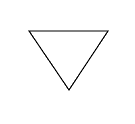
When used with the MAMA detectors, BINAXIS1 and BINAXIS2 must have the same value!
10.5.5 Number of Iterations and Time Per Exposure
Enter the number of times (Number_Of_Iterations) this exposure should be iterated, and the exposure time (Time_Per_Exposure) per iteration.
If Number_Of_Iterations > 1 is specified with a pattern, the pattern is executed once with the specified number of iterations being taken at each point in the pattern. If no pattern is specified, the specified number of iterations will be taken at the single pointing.
Time_Per_Exposure must be an integral multiple of 0.1 second. If it is not its value will be truncated down to the next lower integral multiple of 0.1 sec. If the exposure time is less than 0.1 sec, it will be set to the MAMA minimum value of 0.l sec. The maximum permissible Time_Per_Exposure for this mode is 6553.5 seconds.
10.6 Mode = TIME-TAG
Configuration = STIS/FUV-MAMA,
Configuration = STIS/NUV-MAMATIME-TAG Mode is used for imaging and spectroscopy with high time resolution. When used in TIME-TAG Mode, the MAMA produces an event stream with a time resolution of 125 microseconds. If the incoming event rate exceeds about 770,000 counts per second, not all events get registered due to finite electronic response time. The AXIS1 and AXIS2 half-pixel coordinates (11 bits each) of each photon event, along with 9 bits of fine-resolution time data, are stored as a 32-bit word in data buffer memory. See the discussion of TIME-TAG Mode in the STIS Instrument Handbook.
10.6.1 Aperture or FOV
Table 10.4: Supported STIS Apertures gives the list of apertures that are Supported for STIS use.
10.6.2 Spectral Element
See Table 10.1: Supported Optional Parameters for STIS Instrument Modes.
10.6.3 Wavelength
Enter the value of the central wavelength in Angstroms. Table 10.2 gives the allowed values of the central wavelength for each spectroscopic spectral element. Consult the STIS Instrument Handbook for the associated minimum and maximum wavelength and other information pertaining to the spectroscopic elements.
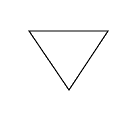
No wavelength should be specified if the MIRROR is the spectral element.
10.6.4 Optional Parameters
See Table 10.1: Supported Optional Parameters for STIS Instrument Modes for a listing by operating mode of all Optional Parameters. Here are descriptions for those Optional Parameters for MAMA TIME-TAG mode.
BUFFER- TIME
=40 or greater (integer seconds)A required parameter which specifies the estimated minimum time in which 2 x 10^6 photon events (half of the STIS data buffer capacity) will be accumulated during a TIME-TAG exposure.
If the predicted total number of events from a TIME-TAG exposure exceeds the STIS data buffer capacity of 4 x 10^6 photon events, data must be transferred to the HST onboard science data recorder during the exposure. Transfers of data from the STIS buffer during an exposure will be made in 8-MByte blocks (half the buffer capacity). The value of BUFFER-TIME should be the half-buffer capacity (2 x 10^6 counts) divided by the estimated maximum average count rate in photons per second (see the STIS Instrument Handbook). If the actual count rate is less than expected and fewer than 2 x 10^6 counts are received during this time, the 8-MByte blocks will contain fill data.
Note that BUFFER-TIME should include expected counts from the detector dark current as well as the detected photon events, factoring in the instrument quantum efficiency. A conservative value of BUFFER-TIME is recommended (err slightly on the low side) to avoid data loss. For more details, see the STIS Instrument Handbook.
10.6.5 Number of Iterations and Time Per Exposure
Number_Of_Iterations must be 1 in this mode.
Time_Per_Exposure must be an integral multiple of 0.1 second. If it is not its value will be truncated down to the next lower integral multiple of 0.1 sec. Enter the total time of data collection as Time_Per_Exposure. An exposure time of less than 0.1 sec will be set to the minimum MAMA exposure time of 0.1 second. The maximum permissible Time_Per_Exposure for this mode is 6553.5 seconds.
If BUFFER-TIME < 99 seconds, photon events will be generated faster than data can be transferred out of the buffer during the exposure. In this case, Time_Per_Exposure should be less than or equal to 2 * BUFFER-TIME so that the exposure can complete before data transfer is necessary. A BUFFER-TIME of 99 seconds corresponds to a maximum average count rate of 20,200 counts/sec.
Note that TIME-TAG exposures have the potential to rapidly use up the HST onboard storage capacity. Caution is advised on any exposure with an exposure time greater than 30 * BUFFER-TIME, which corresponds to 6 x 10^7 counts, or about 2 GBits (close to 20% of the solid-state recorder capacity). Please see the STIS Instrument Handbook.
10.6.6 Special Requirements
The special requirements RT ANALYSIS and PARallel WITH are not permitted on TIME-TAG Mode exposures.
REFERENCE INFORMATION
10.7 STIS Central Wavelengths
Table 10.2: Supported Central Wavelengths for STIS Gratings
10.8 STIS Internal Calibration Targets
The following internal calibration targets are available for the STIS. These should not be included in your proposal if the routine calibrations are sufficient for your program. See the STIS Instrument Handbook for details.
10.8.1 Target_Name = WAVE
An observer-specified wavelength calibration exposure for a selected spectral element, central wavelength, and aperture. Permitted in the STIS/CCD, STIS/FUV-MAMA, and STIS/NUV-MAMA configurations, only in ACCUM Mode. Few optional parameters may be specified (see below Optional Parameter). The number of iterations must be 1. Note: For the STIS/CCD configuration, a gain of 4 e/DN will be used. Observer-specified wavecals may be used in addition to or in place of automatic wavecals.
Exposures with the WAVE internal target must immediately precede or follow an external science exposure (i.e., an ACCUM or TIME-TAG Mode exposure with an external pointing) which uses the same spectral element and central wavelength as the WAVE exposure. These exposures will use the same calibration lamp configuration as the automatic wave calibrations discussed below (based on the spectral element, central wavelength, and aperture specified). If the exposure time for a WAVE exposure is specified as DEF, the same default exposure time as the automatic wave calibrations will be used. Otherwise, the specified exposure time will be used. To avoid overuse of the line lamps, the exposure time should not exceed 5 minutes.
An ACCUM Mode wavelength calibration will be automatically performed for external STIS/CCD, STIS/FUV-MAMA, and STIS/NUV-MAMA spectrographic science exposures which use ACCUM or TIME-TAG Mode at a single central wavelength with any of the spectral elements in Table 10.2. A wavelength calibration exposure will be added prior to the first such science exposure and after each subsequent science exposure at the same central wavelength if more than 40 minutes of visibility time have elapsed since the previous wavelength calibration (see the STIS Instrument Handbook for an explanation). The calibration lamp configuration, exposure time, and calibration aperture (if different from the science aperture) will be based on the grating, central wavelength, and aperture of the science exposure. Setting WAVECAL=NO will disable all automatic wavecals for that entire visit.
PIs are advised to use SEQ NON-INT with their wavelength calibrations so they schedule close to their science observation.
For a detailed description of wavelength calibration exposures, see the STIS Instrument Handbook.
Aperture
Spectral Element
Any legal value except MIRROR.
Optional Parameter
In general, no Optional Parameters are allowed for a WAVE exposure. However, CR-SPLIT=NO is allowed. No other value of CR-SPLIT is legal.
10.8.2 Target_Name = CCDFLAT
A calibration exposure using the internal STIS CCD flat field lamps.
Observations utilizing the G750L and G750M elements at wavelengths longer than about 7000 Angstroms are affected by fringing in the CCD. Due to shifting of the spectrum relative to the detector caused by the Mode Select Mechanism uncertainty (see the STIS Instrument Handbook), the reference flats taken by the Institute and maintained in the Calibration Data Base will often not rectify the fringes as well as a flat field taken contemporaneously with the science data at the same Mode Select Mechanism setting (i.e., without moving the grating wheel between the science and flat field observations).
A CCDFLAT exposure is permitted only with the STIS/CCD configuration in ACCUM mode. No optional parameters except BINAXIS1 and BINAXIS2 are permitted. The number of iterations must be 2. A CCDFLAT exposure is taken to calibrate fringing. The user may specify Time_Per_Exposure as DEF, in which case the default exposure time is used, or as a duration less than the default exposure time. The default exposure time is:
MAX {0.1 sec, [Time_Factor*0.1/(Width*BINAXIS1*BINAXIS2)]},
where Time_Factor as a function of Spectral Element and Wavelength is given in Table 10.3: Time_Factor for Spectral Elements and Wavelenghts..
Width (in arcsec) can be obtained from Table 10.4: Supported STIS Apertures and BINAXIS1 and BINAXIS2 are defined on page 180. The default is set to BINAXIS1=1 and BINAXIS2=1, but you may specify a value of 1, 2, or 4 for either quantity.
Note: A gain of 4 e/DN will be used with Target = CCDFLAT.
Exposures with the CCDFLAT internal target must immediately precede or follow an external science exposure (i.e., an ACCUM exposure with an external pointing) which uses the same spectral element and central wavelength as the CCDFLAT exposure.
The STIS Instrument Handbook describes the use of CCDFLAT and recommends the following procedure in RPS2:
- Specify Target_Name=CCDFLAT to indicate that the exposure is a fringe flat. GAIN=4 is automatically used, and the exposure utilizes two bulbs in the tungsten lamp.
- Specify Number_of_Iterations=2, to allow cosmic ray rejection and to assure adequate signal to noise. (Other STIS pure parallel exposures may not have Number_of_Iterations>1, but CCDFLAT is an exception.)
- Specify Config, Opmode, Sp_Element, and Wavelength. Config must be STIS/CCD. Opmode must be ACCUM. Sp_Element and Wavelength must be from Table 10.3: Time_Factor for Spectral Elements and Wavelenghts..
- Specify Aperture, using one of those listed below for CCDFLAT. For a point source, you will want to use the appropriate small echelle slit; for an extended source, you will want to use the same slit for the flat as for the science.
- Specify Time_Per_Exposure as DEFAULT. The default exposure time (in seconds) is the Time_Factor in Table 10.3: Time_Factor for Spectral Elements and Wavelenghts. and assures a signal to noise of 100 per pixel over the wavelength range of 6000 ┼ to 1 micron. You may also specify your own value for Time_Per_Exposure, but it must then be shorter than the default.
Note that CCD flats are moved into the occultation period by RPS2 whenever they occur in the first or last exposure in an orbit. Fringe flats only work if they are taken with no movement of the Mode Select Mechanism: Be sure to place the fringe flat exposure immediately before or after the science exposure to which it pertains. In some instances (such as a long series of exposures), you may wish to bracket your science observing with fringe flats in order to take into account any possible thermal shifts
Table 10.3: Time_Factor for Spectral Elements and Wavelenghts.
G750L 7751 25 G750M 6768 90 7283 80 7795 80 8311 85 8561 85 8825 70 9286 60 9336 50 9806 85 9851 90
Aperture
52X0.05, 52X0.1, 52X0.2, 52X0.2F1, 52X0.5, 52X2, 0.3X0.09, or 0.2X0.06.
The 0.3X0.09 and 0.2X0.06 slits listed under target name CCDFLAT are intended for use on point-source targets, and the remaining slits are intended for use on diffuse targets. To choose the best slit, see the STIS Instrument Handbook.
Spectral Element
Must be G750L or G750M. A central wavelength must be specified for CCDFLAT. Use only the central wavelengths in Table 10.3: Time_Factor for Spectral Elements and Wavelenghts. above; do not use Table 10.2.
10.9 STIS Coordinate System
Knowledge of the STIS coordinate system relative to the spacecraft coordinate system is necessary to use the POSition TARGet <X-value>, <Y-value> Special Requirement properly. The Figure below shows the sense of the U2 and U3 axes for the various STIS apertures.
Figure 10.1: STIS coordinate system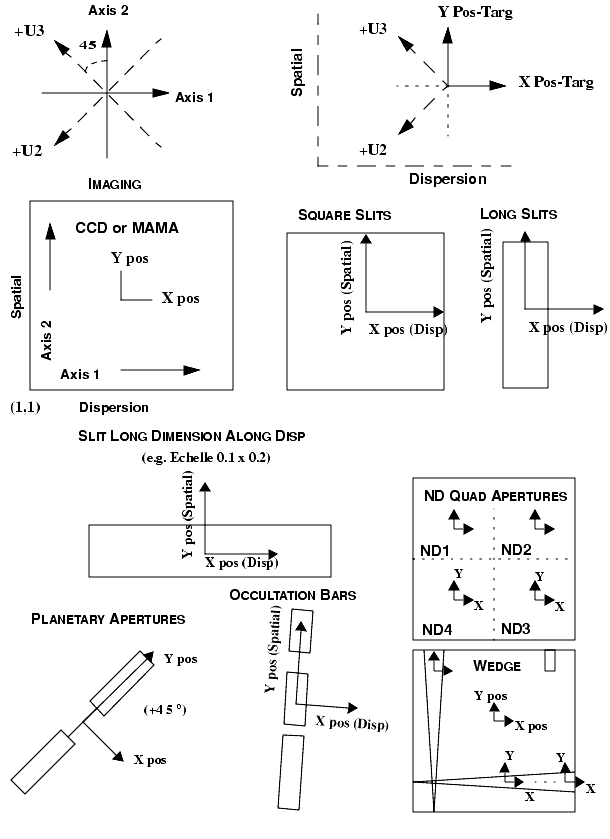
|
Space Telescope Science Institute http://www.stsci.edu Voice: (410) 338-1082 help@stsci.edu |