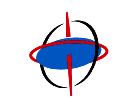
For Two Gyro Mode guiding accuracy information, please go to the Two Gyro Science Mode Web site.



The following Special Requirements are applicable at the visit level, and they will affect all the exposures within that particular visit.
There are currently two tracking modes available during HST observations. One of the modes employs guide stars and the Fine Guidance Sensors: Fine Lock. Alternatively, observations can be made while the HST is stabilized with gyros. (In this scenario no guide star acquisition occurs, and the absolute error of positioning is 14 arcsec with a drift rate of about 0.0014 arcsec/sec.) The typical guiding accuracies for the two modes are listed in Table 7.3.
| Guiding Mode |
Guiding Accuracy1 |
|---|---|
| Gyro hold |
Drift rate 0.0014 arcsec/sec |
| Fine lock |
RMS jitter 0.005 arcsec |
| 1Excluding periods during day/night terminator crossings, where jitter can be as high as 0.035 arcsec rms over a period of 5 minutes. |
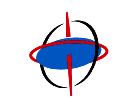
|
For Two Gyro Mode guiding accuracy information, please go to the |
All observations will be performed using Fine Lock guiding by default whenever possible. If difficulties are encountered finding guide stars, you will be contacted by STScI. If you cannot find what you feel to be an appropriate tracking mode, you are urged to contact your Program Coordinator for help resolving the issue.
Specifies the use of Fine Lock as the guiding mode for the exposures defined in that particular visit. This Special Requirement is the default and any use of the GUIDing TOLerance <angle> overrides this Special Requirement.

|
This special requirement cannot be used in Two Gyro Science Mode. |
Specifies the use of Gyro hold as the guiding mode for the exposures defined in that particular visit. This mode is available ONLY with the WFPC2, NICMOS. It is prohibited with other SIs because of concern that gyro drift will result in inadvertent exposure to bright objects. Note that the RMS absolute pointing error for gyro hold is 14 arcsec with a drift rate of about 0.0014 arcsec/sec. This Special Requirement overrides the default and any use of the GUIDing TOLerance <angle> Special Requirement.
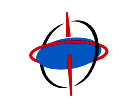
|
This special requirement cannot be used in Two Gyro Science Mode. |
This special requirement specifies a non-default guiding tolerance for the exposures contained within that particular visit. The <angle> is the allowed maximum pointing error for the observations; the units must be given (arcsec is typical, but arcmin or degrees are acceptable). It should be used in situations when it is permissible for a portion of the observation to be taken while guiding on gyros. It is also used as a trigger for the guide star handoff capability and is useful for fast moving targets. The handoff process involves using a single pair of guide stars for as long as possible. When a given exposure cannot be completed with a given pair of guide stars, guidance is transferred to gyro control. The fine guidance sensors are slewed to and acquire a new pair of guide stars before the exposure in question begins. The error in this procedure is due to the accumulated drift during gyro control, typically a few tenths of an arcsec at most. Note that this is much less than the nominal error between guide star pairs. The planning system will schedule the observations so that the expected pointing-error buildup remains below the <angle> specified. Guide star handoff will only be used if a single pair of guide stars cannot be found for the observation. If you need to use the guide star handoff capability, then set GUIDing TOLerance to at least 0.11".
Note that the difficulty in finding guide stars for these types of observations may prevent them from being scheduled. If you plan to use this Special Requirement, please contact your Program Coordinator for further details and discussions.
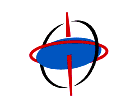
|
This special requirement cannot be used in Two Gyro Science Mode. |
This Special Requirement allows the system to drop guide-star control for exposures with pointings (target/aperture positions) that are too far (more than 2 arcmin) from the first pointing in the visit to use the same guide stars. If this Special Requirement is not used, such exposures will have to be taken using a separate pair of guide stars. The NO REACQ qualifier will disable guide-star reacquisition after dropping to gyro control, even if subsequent pointings are close enough to the first pointing in the visit to allow guide-star control to be resumed. This Special Requirement has no meaning for internal observations and visits with PCS MODE Gyro. This Special Requirement is allowed ONLY with the WFPC2NICMOS, (see the above discussion of PCS MODE Gyro). DROP TO GYRO is not allowed with the ACS/SBC configuration because of concern about bright objects.
See the discussion of the GUIDing TOLerance <angle> Special Requirement concerning the pointing drift that will occur while the spacecraft is under gyro control. Due to this drift, this requirement is useful primarily for short observations (bright targets) where pointing is not critical (e.g. imaging). This capability might be used if, after spending most of an orbit obtaining spectra of a target, you want to get a quick image without having to acquire a new set of guide stars. Some uses of the WFPC-2 linear ramp filters might be more efficient if this requirement is used.
The solar arrays of HST must be kept pointed at the Sun (to within a modest angle) in order for the spacecraft to have the electrical power it needs. As the Sun moves through the heavens over the course of a year, this requirement for the solar arrays translates into a position angle on the sky on which HST's detectors lie. Therefore an observer-imposed requirement to, say, orient a slit in a particular position angle means that observation must be done at a specific time. When a special aperture orientation is requested, this will generally be accommodated by scheduling the observation during the time interval when that orientation naturally results in the solar array being positioned nearly perpendicular to the Sun (this is called the "nominal" orientation).
In order to achieve a specific orientation and satisfy spacecraft roll constraints, an observation generally must be scheduled within a fairly narrow time interval. The placement and duration of time intervals that satisfy this constraint will depend on the ecliptic coordinates of the target. The observer must take this into consideration when specifying additional timing constraints (e.g. BETWEEN, BEFORE, AFTER). For a discussion of nominal roll and how it changes with time based on ecliptic latitude, see the section on Nominal and Off-Nominal Roll below.
Observers should specify orientations by specifying the position angle of the orientation reference vector U3, as listed in Table 7.4: Instrument Orientations with respect to U3-Direction. To avoid confusion with the spacecraft V2, V3 axes, we define U2, U3 axes which lie in the HST focal plane as projected onto the sky. The U2- and U3-directions are defined by the "nominal" Optical Telescope Assembly (OTA) axis, which is near the center of the WFPC2 CCDs, and the nominal centers of the projected FGS1R, FGS3 and FGS2R FOVs, respectively.
To specify a special orientation of an aperture, slit, aperture pair, etc., the observer should algebraically add two angles:
This aperture axis may be the X or Y axis of an SI, or one of the aperture-related features given in Table 7.4. The "offset angle" could also be the angle of the line separating two instruments ( Table 7.5) if that is the relevant orientation. The axes for the SIs are given in the SI-specific chapters in Part B.
The algebraic sum of the aperture orientation and the offset angle is the U3 orientation, which should be specified in the ORIENTation <angle1> TO <angle2> and ORIENTation <angle1> TO <angle2> FROM <visit> Special Requirements described below. All angles are measured North through East, or counterclockwise when referring to the figures in this section. If there is any uncertainty in specifying an orientation, please document the calculations in the Visit_Comments and contact your Program Coordinator for clarification.
If a visit contains multiple targets requiring different guide stars, the spacecraft orientation will normally be reset to the "nominal" orientation each time a new set of guide stars is acquired. However, if the visit has an ORIENTation <angle1> TO <angle2> FROM <visit>, SAME ORIENTation AS <visit>, or ORIENTation <angle1> TO <angle2> FROM <visit> Special Requirement, the spacecraft orientation will not change during the visit, even if multiple sets of guide stars are needed.
Specifies that a specific absolute roll angle or orientation of the spacecraft is required for the exposures within the current visit. <angle1> and <angle2> denote a region within which the position of the U3 axis on the sky (measured North through East) must fall at the time of the observation; both limits must be between 0 (0D) and 360 degrees (360D). If necessary, it is possible for <angle1> and <angle2> to be equal, but the size of the region between the two limits should be made as large as possible to make scheduling easier. Note that in most instances the angles can have a 180 degree offset and still work. If this is desired (for greater scheduling flexibility), please specify the additional possible angles.
Note also that this Special Requirement can now list several acceptable angle ranges:
ORIENTation <angle1> TO <angle2>
ORIENTation <angle3> TO <angle4>
ORIENTation <angle5> TO <angle6>
ORIENTation <angle7> TO <angle8> . . .
Both angles are measured in a counterclockwise direction, so if the orientation region crosses zero (celestial North), <angle1> would be greater than <angle2>. Otherwise, <angle1> should be less than <angle2>. It is also possible for the orientation region to be larger than 180 degrees. You are encouraged to enter both the aperture angle(s) and the offset angle used to calculate these angles in the Visit_Comments.
Note: If the visit uses multiple targets, the direction of North from the first target will be used. The spacecraft will not roll between targets, so that the U3 position angle at the new target may be slightly different from that of the first target.
It is sometimes desirable for a new observation to be taken at the same orientation as an existing archival image, using the "PA_V3" field from the header in the archive. For the WFPC2, it is necessary to add or subtract 180 degrees from the "PA_V3" angle before using it in the ORIENTation Special Requirement.
ORIENTation Special Requirements are a limited resource and should be used only when necessary.
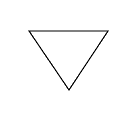
We show five examples in Figures 7.1 to 7.5 of how to compute an orientation angle for WFPC2, FGS and ACS.
Figure 7.1: ORIENTation computation for WFPC2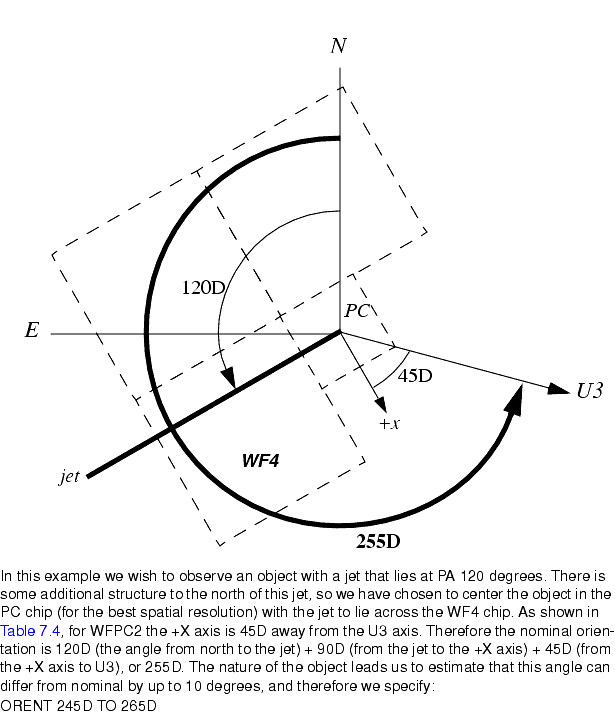
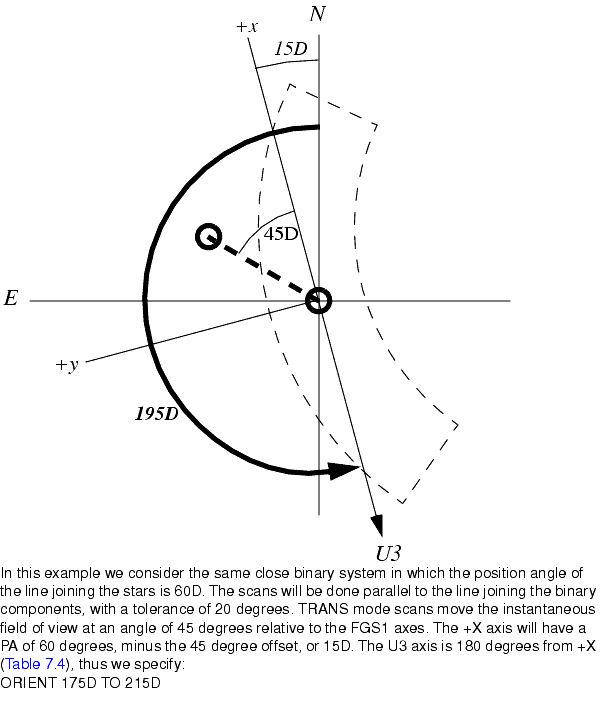
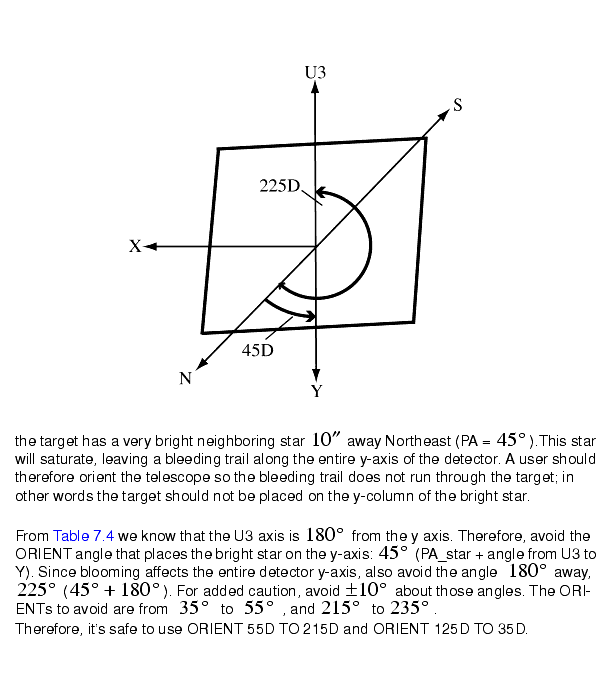
Specifies that a roll angle or orientation of the spacecraft, relative to another visit's spacecraft orientation, is required for the exposures within the current visit. <angle1> and <angle2> denote a region of permitted orientation of the current visit relative to <visit>. <angle1> and <angle2> must be between -180 degrees (-180D) and +180 degrees (180D). If necessary, it is possible for <angle1> and <angle2> to be equal, but the size of the region between the two limits should be made as large as possible to make scheduling easier.
Both angles are measured in a counterclockwise direction, so if the orientation region crosses a point 180 degrees from <visit>, <angle1> should be positive and <angle2> negative. Otherwise, <angle1> should be less than <angle2>. It is possible for the orientation region to be larger than 180 degrees.
This Special Requirement is a limited resource and should be used only when necessary. To specify that the current visit be scheduled at the same orientation as another visit, use the SAME ORIENTation AS <visit> Special Requirement
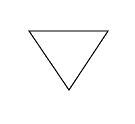
|
Note that only one "ORIENT ... FROM " may be specified for a visit. |
Orientation constraints translate into timing constraints. Generally, if the spacecraft is unable to roll far enough "off-nominal" to satisfy the required difference in orientation between the two visits, they will be forced apart in time in order to schedule both at near nominal roll. "Nominal roll" is the orientation determined by the necessity of keeping the solar panels perpendicular to the Sun. Targets near the ecliptic have two values of nominal roll through the year 180 degrees apart. Near the ecliptic pole, nominal roll varies by about a degree per day.
In general, the off-nominal roll is limited to less than +/- 30 degrees except when the target is within two degrees of opposition (i.e., exactly opposite the Sun in the sky as viewed from the Earth). Observations scheduled with solar elongations between 90 degrees and 178 degrees can be done at up to 15 to 30 degrees off nominal, depending on the exact elongation. For observations scheduled when the target is within 90 degrees of the Sun, the off-nominal roll is limited to 5 degrees. The legal syntax for <angle1> and <angle2> allows angles between -180 degrees (-180D) and +180 degrees (180D). Please contact your Program Coordinator for details if necessary.
| Instrument |
Item |
Offset Angle1 |
Comments |
|---|---|---|---|
| FGS (see Figure 10.1) |
+X axis for FGS1 |
180° |
|
| +X axis for FGS2 |
90° |
||
| +X axis for FGS3 |
0° |
||
| WFPC2 (see Figure 9.1) |
WFC +X axis |
45D |
|
| WF2 bloom direction |
45D, 225D |
|
|
| WF3 bloom direction |
135D, 315D |
|
|
| WF4 bloom direction |
45D, 225D |
|
|
| PC1 +X axis |
45D |
|
|
| PC1 bloom direction |
135D, 315D |
|
|
| Linear Ramp Filters, |
|
|
|
| Nominal |
135D, 315D |
Coincident with CCD |
|
| Polarizers |
|
Relative polarization angles |
|
| POL0-WF2 |
45D |
|
|
| POL45-WF3 |
0D |
|
|
| POL90-WF4 |
315D |
|
|
| POL135-PC1 |
270D |
|
|
| POL-33-WF2/WF3 |
303D |
|
|
| ACS (see Figure 11.1: ACS Coordinate system |
WFC1 + Y axis |
2D |
|
| WFC2 + Y axis |
2D |
|
|
| HRC + Y axis |
180D |
|
|
| SBC + Y axis |
180D |
|
|
| WFCENTER + Y axis |
2D |
|
|
| WFC + Y axis |
2D |
|
|
| NICMOS (see Figure 12.1 and Figure 12.2) |
NIC1 +Y axis |
225D |
Nominal, +/- 4D |
| NIC2 +Y axis |
225D |
||
| NIC3 +Y axis |
225D |
||
| Line joining NIC3 and NIC1 |
225D |
||
| Line joining NIC3 and NIC2 |
225D |
||
| NIC3 Grism Dispersion (toward increasing wavelength) |
135D |
| 1The Offset Angle is the angle from the axis defined in the Item column to the +U3 axis in the counterclockwise (or +U3 through +U2) direction. To compute the angle needed in the ORIENT Special Requirement, add this Offset Angle in column 3 to the Sky Position Angle (measured North through East). These angles are calculated from current alignment calibrations and reflect uncertainties of +/- 3 degrees, except where greater uncertainties are indicated in the table comments. |
| Instrument |
Apertures1 |
Separation2 (arcsec) |
Offset Angle3 (degrees) |
|---|---|---|---|
| ACS |
WFALL-FIX to WFC |
345 |
314.3D |
| WFALL-FIX to HRC/SBC |
510 |
337.9D |
|
| |
|
|
|
| |
|
|
|
| FGS |
WFALL-FIX to FGS1 |
721 +/ 3 |
88.6D |
| WFALL-FIX to FGS2 |
737 +/ 3 |
89.8D |
|
| WFALL-FIX to FGS3 |
728 +/ 3 |
270.1D |
|
| WFPC2 |
WFALL-FIX to WF4-FIX |
55 +/- 1 |
75D +/- 0.3D |
| WFALL-FIX to WF3-FIX |
39 +/- 1 |
180D +/- 0.3D |
|
| WFALL-FIX to WF2-FIX |
55 +/- 1 |
285D +/- 0.3D |
|
| WFALL-FIX to PC1-FIX |
39 +/- 1 |
0D +/- 0.3D |
|
| WFALL-FIX to APEX |
14 +/- 1 |
0D +/- 0.3D |
|
| APEX to WF4 |
53 +/- 1 |
90D +/- 0.3D |
|
| APEX to WF3 |
53 +/- 1 |
180D +/- 0.3D |
|
| APEX to WF2 |
53 +/- 1 |
270D +/- 0.3D |
|
| APEX to PC1 |
25 +/- 1 |
0D +/- 0.3D |
|
| NICMOS |
WFALL-FIX to NIC |
420 +/- 15 |
227D +/- 3D |
| WFALL-FIX to NIC2 |
453 +/- 15 |
227D +/- 3D |
|
| WFALL-FIX to NIC3 |
372 +/- 15 |
227D +/- 3D |
| 1WFALL-FIX is defined as the point 10x10 arcsec from the WFPC2 pyramid apex in the WFPC2 X-Y coordinate frame (see Figure 9.1: WFPC2 Aperture Coordinate System). APEX refers to the WFPC2 pyramid apex. This apex is close to the OTA optical axis. The U2-U3 coordinate frame is not centered at the OTA optical axis. 2The vector Separations are calculated from current estimates of the locations of the WFPC2, FGS and NICMOS apertures. These values can change with time. 3The Offset Angle is defined as the angle from the line connecting the two Science Instruments to the +U3 axis in the counterclockwise direction. These numbers are calculated from current estimates and reflect uncertainties of +/- 1 degree, except where greater uncertainties are indicated in the table. 4 |
Sometimes any orientation (or any orientation within the range of the ORIENT Special Requirement) is acceptable the first time an object is observed, but must then be the same for subsequent observations of that target. This Special Requirement requests that the exposures in the current visit be made at the same telescope roll angle as the observations specified in <visit>. If timing Special Requirements are also used, then an incompatibility may result or the observations may be difficult to schedule.
Requests that a visit be scheduled within the Continuous Viewing Zone. When this requirement is specified, observers are allowed the entire 96-minute orbit in which to schedule their observations, instead of restricting them to a visibility interval. Only observers with proposals approved by the TAC for CVZ-usage should use this Special Requirement.
Caution: CVZ visits are limited to a few narrow scheduling opportunities during a cycle. A detailed definition of the CVZ for Cycle 16 is given in the Call for Proposals.
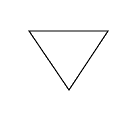
Note: The CVZ Special Requirement does not necessarily enforce scheduling in an uninterrupted manner. Observations could be scheduled in SAA impacted or earth occulted orbits if that would benefit the overall efficiency of the telescope. If it is required that all (or a subset) of the exposures be done without interruption, the exposure level Special Requirement SEQuence <exposure-list> NON-INTerruptible should be used.
This Special Requirement allows the observer to adjust the amount of target visibility allowed in each orbit. The visibility at a given pointing varies throughout the year with the 56-day precessional cycle of the HST orbit. This variation is small at zero declination (about 4 minutes between best case and worst case) but increases sharply as the Continuous Viewing Zone is approached. There is a trade-off between visibility and schedulability: visits with longer visibilities allow more science to be packed into each orbit, but are harder to schedule because the long visibility may only be attainable for a few short intervals during the year. Visits with shorter visibilities are less efficient in terms of how much can be done in each orbit, but are easier to schedule.
<Percentage> specifies the percent of HST orbits in which the visit should be schedulable. The higher the percentage, the shorter the visibility. For example, SCHEDulability 80 would allow only enough visibility in each orbit for the visit to be schedulable in the best 80% of HST orbits. SCHEDulability 100 would allow the least amount of time per orbit, but would ensure that the visit would "fit" in every available HST orbit. Schedulability values are only defined at 10% intervals, so percentages will be rounded to the nearest multiple of 10%. If this Special Requirement is not supplied, visits will default to 70% schedulability. <Percentage> values below 70% are not allowed.
The SCHEDulability Special Requirement may be necessary when an ORIENTation <angle1> TO <angle2> or BETWEEN <date1> AND <date2>) visit-level Special Requirement or a PHASE <number1> TO <number2> exposure-level Special Requirement is specified with a very small tolerance, restricting the visit to only a few days during the cycle. In this case <percentage> should be set to a high enough number to ensure that the visit can schedule in orbits within its time window.
In certain cases a program will observe a moving target, but without tracking it. For example, a fast-moving comet might be observed by first executing a guide star acquisition, to remove pointing uncertainty, followed by an observation on gyros to acquire the comet data. This should be done without tracking both to save time and to avoid unnecessary use of spacecraft hardware.
The default is to track a moving target, but tracking can be turned off by specifying NOTRACK for each exposure as appropriate. NOTRACK has no effect on an exposure unless it is for a moving target.
For examples of formats of times, see Section 7.1 , and Table 7.1: Supported Formats for Visit Level Special Requirements.
Specifies that the visit must start after the date given by <date>. The capability to designate a specific exposure within a visit to start after a certain time is not supported by this Special Requirement; that case is intended to be handled by adjusting timing within the visit.
Specifies that the visit must start after the indicated <visit>. The BY <time1> TO <time2> option allows specification of the time interval (and its allowable range) that must elapse between the start of the referenced visit and the start of the current visit. For example, AFTER 6 BY 7H TO 9H requests that the current visit start no earlier than 7 hours and no later than 9 hours after the start of visit 6. The capability to designate a specific exposure within a visit to start after a certain time is not supported by this Special Requirement; that case is intended to be handled by adjusting timing within the visit.
Note: If the difference between <time1> and <time2> is too small, the visit may be impossible to schedule. A difference of at least 90 minutes (about 1 orbit) is recommended. Also note that <time1> must be as long as the anticipated duration of the referenced visit.
Specifies that the current visit must start before the <date> given. The capability to designate a specific exposure within a visit to start before a certain time is not supported by this Special Requirement; that case is intended to be handled by adjusting timing within the visit.
Specifies that the current visit must start between <date1> and <date2>. For example, BETWEEN 14-SEP-1999 AND 21-SEP-1999 indicates that the visit must be started after 14 September 1999 and before 21 September 1999. The capability to designate a specific exposure within a visit to start at a certain time is not supported by this Special Requirement; that case is intended to be handled by adjusting timing within the visit.
Multiple BETWEEN Special Requirements may be specified on a visit. The visit will be allowed to execute during any of the time intervals specified. For example, the combination of BETWEEN 14-SEP-1999 AND 21-SEP-1999 and BETWEEN 10-OCT-1999 AND 1-NOV-1999 means that the visit must be started either between 14 September 1999 and 21 September 1999, or between 10 October 1999 and 1 November 1999. Multiple BETWEEN intervals on the same visit may not overlap: all the other intervals must either end earlier than <date1> or start later than <date2>.
Specifies that visits included in the visit list provided must all start within the <time> given. If the interval given is shorter than the least interval possible, the visits will be scheduled as close together as possible. For example, GROUP 7-10 WITHIN 12H requests that visits 7 through 10 all start execution within a 12-hour interval.
Note that GROUP WITHIN is only a timing Special Requirement, and it implies nothing about relative ordering. GROUP 7-10 WITHIN 12H could possibly execute in the order 10, 7, 9, 8, for example.
Supplies the period and zero-phase for observations to be made at a specific phase of a periodically variable target. <time> is the period in days, hours, minutes or seconds, and <date> is the date of the zero-phase with respect to the Sun (i.e., HJD, not a calendar date). Note that, while this requirement is at the visit level, the actual PHASE Special Requirement is on the exposure level.
If a target has multiple periods which must be satisfied simultaneously, the PERIOD ZERO-PHASE Special Requirement should refer to the shorter of the two periods and the longer period can be specified using multiple BETWEEN Special Requirements that cover the next year and a half. Be sure to discuss this with your Program Coordinator. (Example: The target is a X-ray pulsar. The observation needs to occur in a particular phase of the 35-hour binary period as well as a particular phase of the 2-month on/off period. Use the PERIOD ZERO-PHASE Special Requirement for the 35-hour period and then specify the 2-month period with multiple BETWEENs.)
Specifies that visits included in the provided visit list must start within the <time> given, and must be ordered according to their visit number. If the interval given is shorter than the least interval possible, the visits will be scheduled as close together as possible. For example, SEQuence Visits 7-10 WITHIN 10H means that visit 10 must begin execution within 10 hours of the start time of visit 7, with visits 8 and 9 executing between. SEQuence does not change the order of visits.
Note that all SEQ WITHIN visits will be executed in numerical order, so SEQuence Visits 2, 1, 4 WITHIN and SEQuence Visits 1, 2, 4 WITHIN do the same thing.
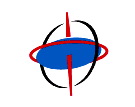
|
This special requirement cannot be used in Two Gyro Science Mode. |
This special requirement overrides the visibility interval normally computed for the visit. The calculated CORON visibility interval is based on the target declination and the amount of slew time needed to execute the orientation change specified in the proposal. This should not be used in conjunction with the CVZ or SCHEDulability <percentage> Special Requirements.
This special requirement may only be used with NICMOS coronagraphic observations.
Specifies that the current visit should not be executed without further guidance from the observer (such as with a Target of Opportunity program, for example). When the FOR <visit-list> is specified, the current visit is linked to follow all the visits in <visit-list> by at least sixty days. This will allow these visits to execute early enough in the Cycle to provide needed data. This Special Requirement should be used for early acquisitions: the acquisition image is taken in the visit in <visit-list>, and the ON HOLD visit will be modified later based on the acquisition data.


|
Space Telescope Science Institute http://www.stsci.edu Voice: (410) 338-1082 help@stsci.edu |