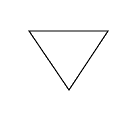11.3 Mode = ACCUM
Config = ACS/HRC (Unavailable for Cycle 16)
Photons are counted on the High Resolution Channel CCD as accumulated charge which is read out at the end of the exposure and converted to DN at a selectable gain. The DN are stored as 16-bit words in a data memory array. A full detector readout is 1062x1044 pixels, which includes 19 leading and 19 trailing pixels of overscan per line and 20 virtual overscan lines.
11.3.1 Aperture or FOV
Allowed apertures for this mode are:
HRC, HRC-FIX, HRC-OCCULT0.8, HRC-CORON1.8, HRC-CORON3.0, HRC-512, HRC-SUB1.8
HRC must be specified if spectral element PR200L is specified (STScI software will adjust the HST pointing to compensate for the refraction).
| |
Note: The ACS/HRC has an occulting finger. Consequently, all ACS/HRC observations have part of their field of view obscured by this finger (for illustrations of the finger location, see Section 4.4 of the ACS Data Handbook and Figure 5.6 of the ACS Instrument Handbook). Please use caution when placing a target in an ACS/HRC aperture so that important parts of the target are not obscured. We advise using the Visual Target Tuner for this purpose during program preparation.
|
To ensure a consistent position of the coronagraphic mechanism for all ACCUM exposures using Apertures HRC-CORON1.8, HRC-CORON3.0 and HRC-SUB1.8, you should request such exposures and their ACQ Mode exposure(s) consecutively within a single visit without interleaving exposures that use other Apertures.
The coronagraphic spots have been drifting randomly up to a few pixels per month. To take advantage of weekly monitoring of spot locations, Special Requirement USE OFFSET <id> should be used with Apertures HRC-CORON1.8, HRC-CORON3.0, and HRC-SUB1.8 to correct for the most recent measured offset from the nominal location of the desired spot. All coronagraphic exposures using the same Aperture and whose pointing depends on the same ACQ Mode exposure should use the same short (6 character maximum) <id> string. Although there is no formal requirement for it, we suggest using your proposal number, followed by a number such as the visit number or a counter that increments with each ACQ mode exposure in the proposal.
11.3.2 Spectral Element
For the available ACS/HRC spectral elements, see Table 11.2. Note: For HRC exposures using a polarizer, STScI will automatically apply corrections for small polarizer-induced shifts in the target position only when aperture HRC is specified.
11.3.3 Wavelength
If a ramp filter (any spectral element beginning with the letters "FR") is specified, enter the value of the desired central wavelength in Ångstroms. Table 11.5: Wavelength Ranges for the WFC/HRC Ramp Filters gives the allowed minimum and maximum wavelength for each ramp filter. Any HRC aperture may be used with the ramp filters.
Note: A wavelength should be not specified if a ramp filter is not being used.
11.3.4 Optional Parameters
CR-SPLIT
= 2 (default) - 8; NO
Specifies the number of sub-exposures into which the exposure is to be split for the purpose of cosmic ray elimination in post-observation data processing (see the ACS Instrument Handbook). The specified exposure time will be divided equally among the number of CR-SPLIT exposures requested. If CR-SPLIT=NO, the exposure is taken without splitting. If a pattern is also specified (see Chapter 8: Pointings and Patterns), the specified number of sub-exposures will be taken at each pattern point. (deleted hot pixel aside since the HRC is unavailable for Cycle 16)
GAIN= 2 (default), 4(e/DN)
Specifies the gain of the CCD electronics in e/DN.
PAREXP
= DEF (default), NONE, MULTIPLE
Specifies how ACS/WFC parallel exposures will be automatically added to ACS/HRC external exposures during proposal processing. This parameter is not allowed to be specified when Number_of_Iterations > 1, in which case no parallels will be added. If the value NONE is used, no ACS/WFC parallels will be added.
The default value will cause the proposal processing software to attempt to add an ACS/WFC exposure in parallel with each exposure resulting from an Exposure Specification (e.g., a WFC exposure in parallel with each CR-SPLIT HRC exposure), unless the Exposure Specification is part of a PAR WITH sequence that includes WFPC2, in which case no such attempt will be made.
The value MULTIPLE may be specified to request the addition of parallel exposures explicitly. If an ACS automatic parallel is desired when both ACS and WFPC2 are in a coordinated parallel then MULTIPLE must be specified. Otherwise, automatic parallels will not be added. If parallels cannot be added when specifically requested, a warning will be issued.
Note: The addition of the WFC parallel may introduce a serial data dump into the sequence of specified exposures, delaying the next specified exposure. If this occurs and is not acceptable to you there are two actions you may take. First, you may increase the Time_per_Exposure of the following Exposure Specification by enough to accommodate a parallel dump of the WFC parallel image (contact your Program Coordinator for details). Second, you may use PAREXP=NONE on this Exposure Specification.
AUTOIMAGE
= YES (default), NO
Controls the automatic scheduling of image exposures for the purpose of spectra zero point determination of grism and prism observations. By default, a single short image through a standard filter will be taken in conjunction with each Exposure Specification using a grism or prism for external science observations. A value AUTOIMAGE=NO will disable the automatic scheduling of the image exposure for the Exposure Specification on which it is specified. This parameter is allowed only on external science observations using a grism or prism, with the following exceptions: It is not allowed for pure parallel prism observations, or for prism observations included in either the <parallel-exp-list> or <primary-exp-list> of a PAR WITH special requirement (coordinated parallel specification). For these exceptions, the normal default does not apply, and no automatic exposures will be scheduled.
11.3.5 Number of Iterations
Enter the number of times this Exposure Specification should be iterated, each with the specified Time_per_Exposure. Note: CR-SPLIT and multiple iterations are mutually exclusive capabilities. If Number_of_Iterations > 1 on an external exposure, CR-SPLIT=NO must be specified.
11.3.6 Time Per Exposure
Enter the exposure time, in seconds, for the Exposure Specification. If Number_of_Iterations = 1, the Time_per_Exposure is divided equally among the CR-SPLIT copies, if any. If Number_of_Iterations > 1, each iteration comprises a single exposure whose duration is Time_per_Exposure.
Note that the exposure time for an individual HRC exposure, after any CR-SPLIT is applied, must be an integer multiple of 0.1 second and in the range of 0.1 to 3600 sec.


Space Telescope Science Institute
http://www.stsci.edu
Voice: (410) 338-1082
help@stsci.edu
|